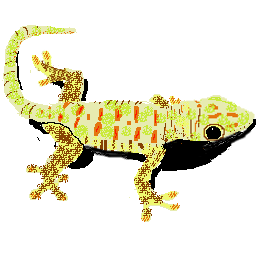
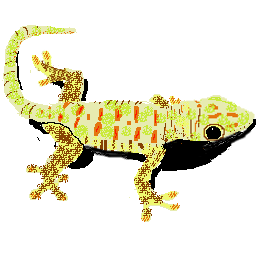
The games Seadragon Sort Addition, Seadragon Sort Subtraction, Seadragon Mixup and Mad Multiplication Teacups all use the same user interface. Here are some tips:
Fly to the crate to pick up an animal with a math problem (or word) on it. Drop it in the container with the matching answer or category. If your animal gets stuck somewhere in the scene, press the "Unstick Animals" button in the menu to fly it back to the crate. Correct answers gain points, wrong answers loose points, missing the bucket is free.

Choose control settings from the main menu or side menu to switch between.
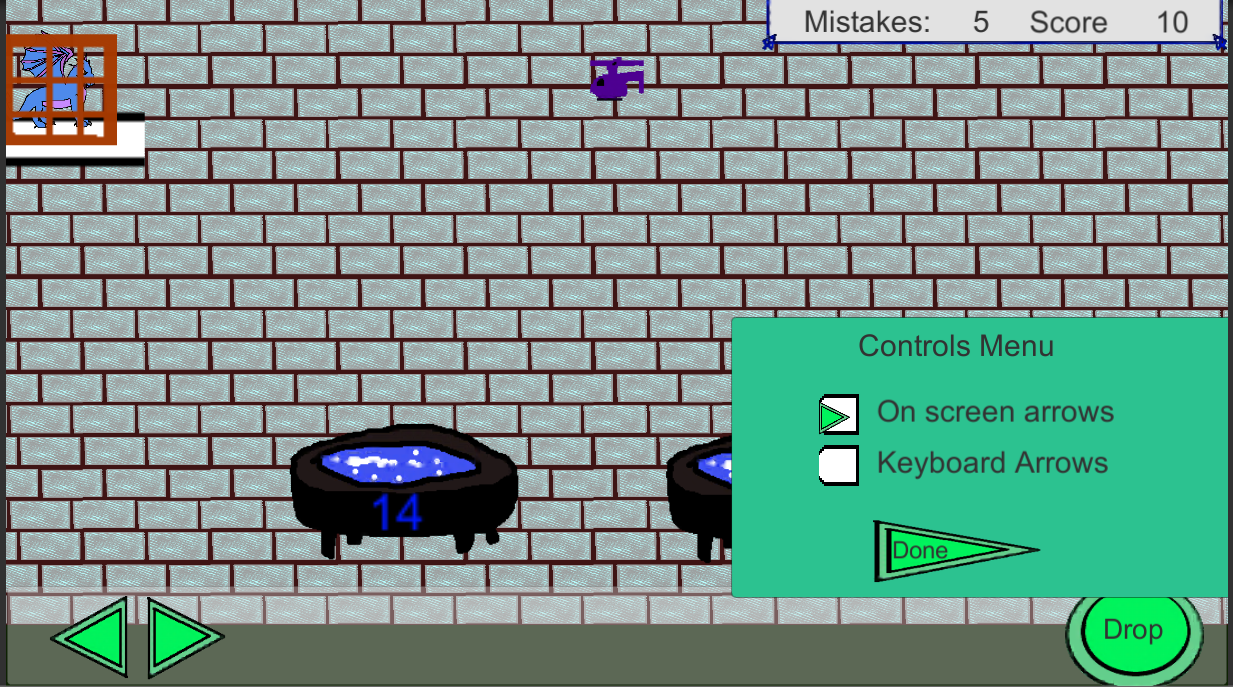
Swipe left (on a mobile device) or Press M or hover over the word menu (on the web) to open a menu. There you can unstick cookies/animals, turn sound on/off, change how you control the flyer.
In Mixup, there is also a description of what you are matching at the top of the menu.
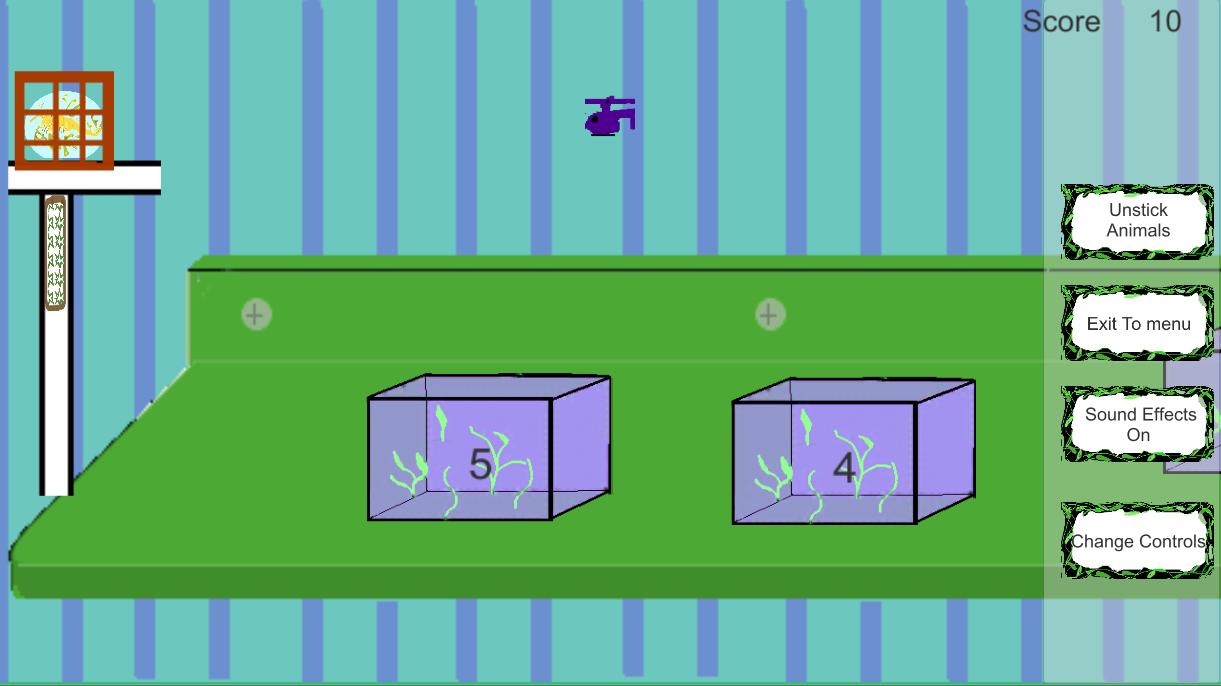
Most unmatched cookies/dragons go back to the crate so you can try again, but the Unstick button is helpful if the moving buckets trap them or you just get impatient.
To build a custom level, make a choice on each tab: background, bucket, animal, flyer (not available in Addition), data. 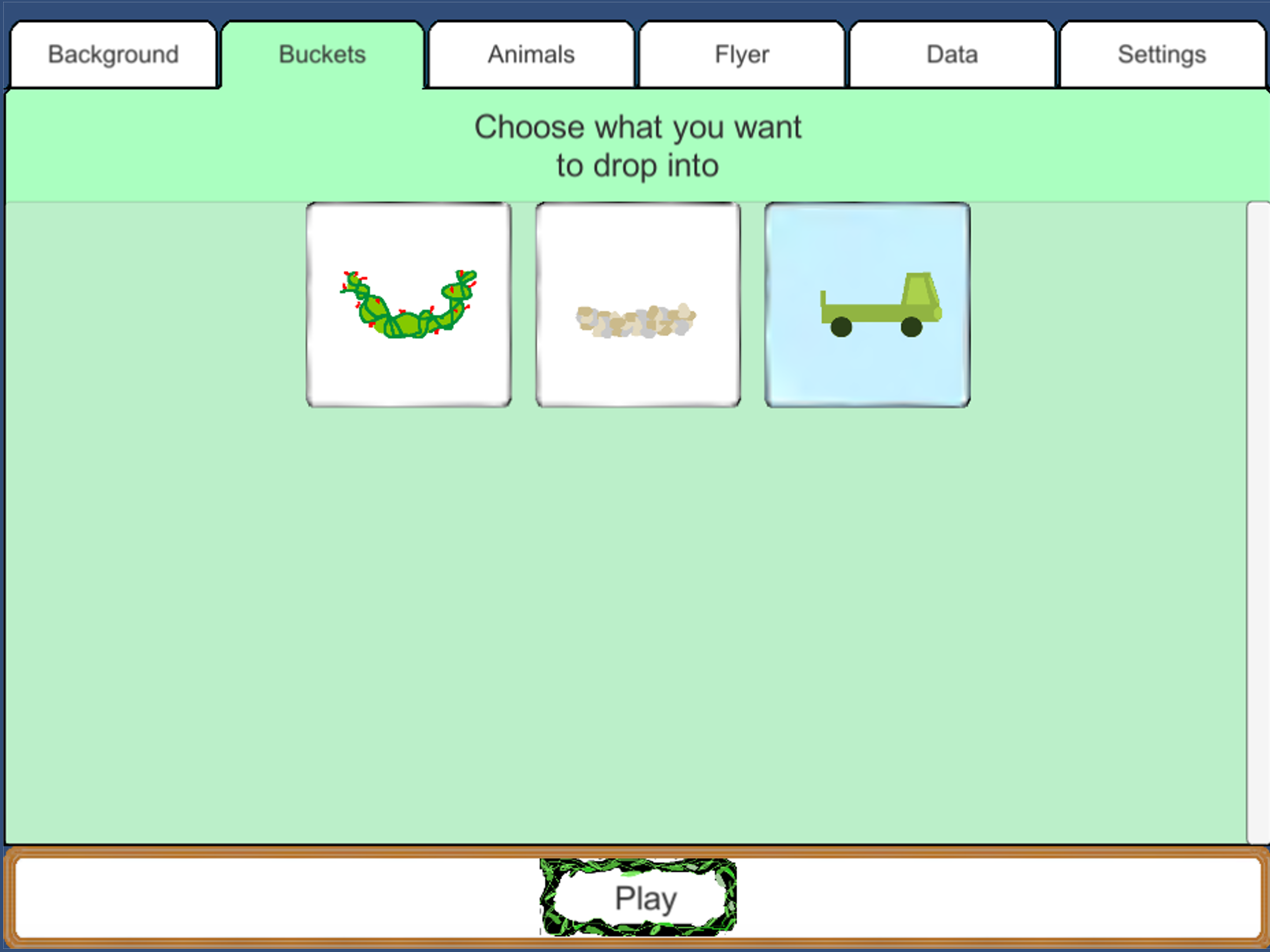 In Mixup, every level is a custom level.
In Mixup, every level is a custom level.