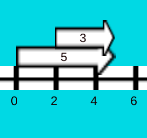Vectors on a number line
Here is a math gadget I built to help visualize positive and negative numbers.
NumberlineAnd here's how to use it:
Number generator
In the lower left corner is the number generator. Clicking on the green arrows changes the displayed number. Pressing the central circle creates a vector of the size displayed.
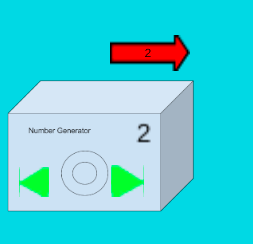
Number line
At the top is a numberline. The vectors are labelled with their value and can be measured on the numberline.
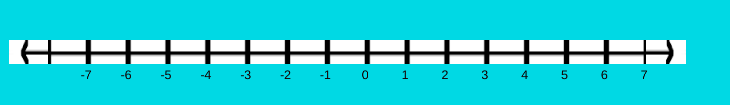
Getting rid of vectors
Dragging a vector to the waste basket in the lower right eliminates the vector.
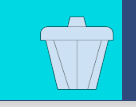
Settings menu
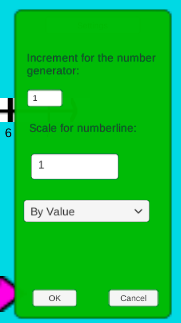
Press the Settings button to open the settings menu. Here you can set the increment for the number generator. That means the amount that the displayed number goes up or down for a click of the arrows. Also you can set the scale for the number line. If you change the scale, it will also resize all of your vectors.
You can also change the color settings. If you choose single color or alternating colors, you can pick colors from the dropdown boxes. By value means that vectors will be given a value based on how many increments they are. So, for example when increment is set to 1, all the 1 and -1 vectors have the same color, 2, and -2, and so on. There are 10 colors, so 11 will also have the same color as 1. All vectors get their color at creation, so setting back to Black and white will not get rid of the color on your existing vectors. Also zero vectors have no color.
Adding
To add two vectors, place the first vector at zero on the numberline, then put the second vector at the arrow end of the first. The total length is the result, so the arrow end of the second vector will give you the answer. 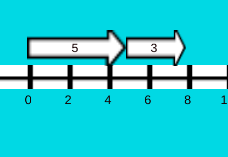
Subtracting
To subtract a vector from another place it with the arrow tips lined up. The result of the subtraction is the distance from the start of the first vector to the start of the second. For example, this picture shows 5-3 =2.