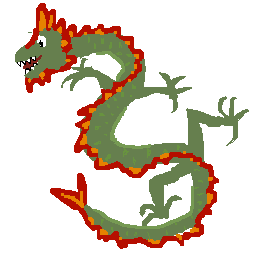
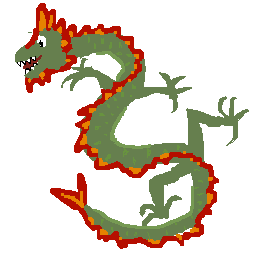
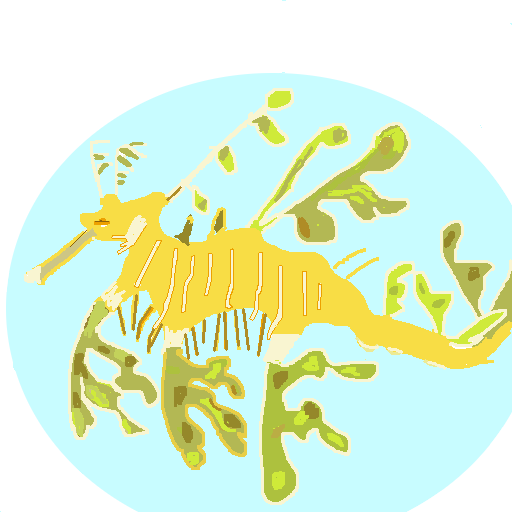 Seadragon questions
Seadragon questionsThe drop button lets go of the animal that your flyer is carrying. Fly left to the crate to pick something up, then you can drop it.
Check your control method in the menu. Swipe left to open the menu. Press the bottom button: "change controls". If you choose "tilt" you fly by tilting the phone/tablet and tap the screen to drop. If you choose "touch arrows" press the green arrow buttons to fly and the "drop" button to drop. If you choose keyboard, make sure a keyboard is attached. Arrow keys fly and space bar drops.
Read the directions for Seadragon Sort and Seadragon Mixup for more help.
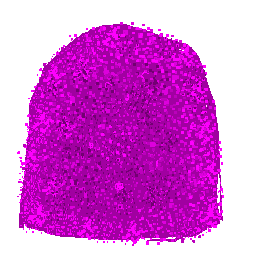
Tap or drag out of the candy box. If the lids are closed, roll the die to get more candy.
Make sure all 10 are on the trade tray. Check to see if the spinner shows the right kind of trade.
This page has a description of how to play Gumdrop Math.
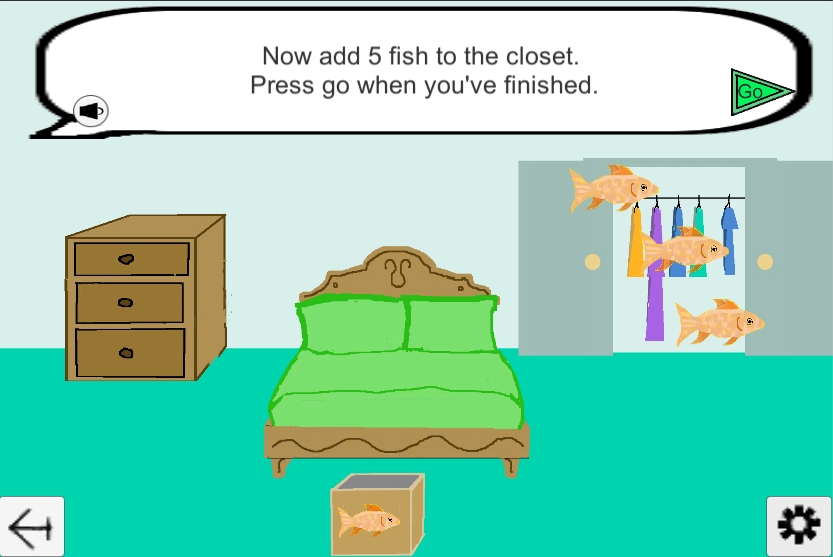
Double tap to remove boots, hats, or anything else stuck on to a counter or character.
In settings  or in the corner of the screen (in the main menu and the stairs level) use the music toggle to turn music on and off. The music is on when the notes show
or in the corner of the screen (in the main menu and the stairs level) use the music toggle to turn music on and off. The music is on when the notes show ![]() and off when a rest shows
and off when a rest shows 